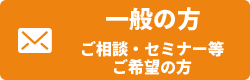Implementing behavioral triggers is a nuanced process that demands a meticulous approach to capture user actions accurately and respond with timely, relevant messages. This deep dive explores how to move beyond generic trigger setups and develop a sophisticated, data-driven system that enhances user engagement through precision, personalization, and strategic execution. Drawing from advanced techniques and real-world case studies, this guide offers concrete, step-by-step instructions to elevate your trigger implementation from basic to expert level.
- Understanding Behavioral Triggers: Specific Techniques for User Engagement
- Technical Implementation of Behavioral Triggers: Step-by-Step Guide
- Crafting Contextually Relevant and Timely Triggers
- Advanced Personalization Techniques for Behavioral Triggers
- Testing, Optimization, and Common Pitfalls
- Practical Examples and Step-by-Step Implementation
- Integrating Behavioral Triggers into Broader Engagement Strategy
- Final Considerations and Connecting to the Broader Context
1. Understanding Behavioral Triggers: Specific Techniques for User Engagement
a) Identifying Key User Actions to Trigger Engagement
The foundation of effective behavioral triggers lies in pinpointing the exact user actions that signal intent or disengagement. Instead of relying on broad signals like page views, focus on micro-moments such as:
- Product interactions: Adding items to cart, wishlist, or favorites.
- Content engagement: Video plays, scroll depth exceeding 75%, or time spent on specific pages.
- Account activity: Profile updates, login frequency, or feature usage.
- Abandonment signals: Cart abandonment, session timeout, or exit intent.
Practical tip: Use session recordings and heatmaps to validate which actions correlate with high conversion or dropout rates. For instance, if users frequently abandon carts after viewing shipping info, trigger a personalized offer right before checkout.
b) Mapping User Journey Data to Trigger Points
To develop a data-driven trigger system, you must map user journey stages to specific actions. This involves:
- Data collection: Implement comprehensive event tracking across your platform using tools like Google Analytics, Mixpanel, or Amplitude. Capture key actions with custom event parameters.
- Segmentation: Classify users based on journey stages, such as new visitors, engaged users, or at-risk churners.
- Trigger mapping: Assign specific triggers for each segment. For example, send onboarding tips to new users after their first login, or offer re-engagement discounts to users who haven’t logged in for 30 days.
Pro tip: Use funnel analysis to identify drop-off points and design triggers that address these specific friction points with contextual messages.
c) Differentiating Between Passive and Active Trigger Strategies
Passive triggers respond to user actions without direct prompting (e.g., showing a tooltip after a user scrolls a certain depth). Active triggers are initiated by your system based on predefined conditions (e.g., sending an email after cart abandonment).
Expert implementation involves balancing both strategies:
- Passive: Use subtle cues like in-app messages, banners, or micro-interactions triggered by user behavior.
- Active: Automate personalized outreach via email, push notifications, or live chat prompts based on specific triggers.
Expert Tip: Combine passive and active triggers to create layered engagement sequences, increasing the likelihood of conversion or re-engagement without overwhelming the user.
2. Technical Implementation of Behavioral Triggers: Step-by-Step Guide
a) Setting Up Event Tracking in Your Analytics Platform (e.g., Google Analytics, Mixpanel)
A robust trigger system begins with precise event tracking. Here’s how to implement it:
- Define key events: List critical user actions identified earlier, such as ‘Add to Cart’, ‘Content Scroll’, ‘Video Play’, ‘Account Update’.
- Implement tracking code: Use data-layer pushes (for GTM), SDK methods, or custom JavaScript to fire events. For example, in Google Tag Manager:
- Validate events: Use real-time debugging tools like GTM Preview Mode or Mixpanel Live View to ensure accuracy.
dataLayer.push({ 'event': 'addToCart', 'productID': 'XYZ', 'value': 49.99 });
Pro tip: Standardize event naming conventions and include metadata (e.g., user ID, session ID) to facilitate segmentation and trigger logic.
b) Utilizing User Segmentation and Profiles to Personalize Triggers
Segmentation enables targeted trigger deployment. Steps include:
- Build user profiles: Aggregate data points like purchase history, browsing behavior, engagement scores, and demographics.
- Define segments: For example, ‘High-Value Customers’, ‘Abandoned Cart Users’, ‘Content Enthusiasts’.
- Set trigger conditions: Use profile attributes to activate triggers dynamically. For example, only send re-engagement emails to users with low recent activity but high lifetime value.
Expert Tip: Use advanced clustering algorithms (like K-means) within your CRM or analytics platform to discover hidden user segments for more precise targeting.
c) Automating Trigger Activation via Marketing Automation Tools (e.g., HubSpot, Intercom)
Leverage automation platforms to operationalize triggers with minimal manual intervention:
- Integrate data sources: Connect your analytics platform with automation tools via APIs or native connectors.
- Define automation workflows: Create trigger-based sequences, such as:
- Set conditions and delays: Fine-tune trigger timing to avoid spamming, e.g., only send one reminder per user per week.
Trigger: User abandons cart for 24 hours Action: Send personalized email with discount code Follow-up: Reminder email if no purchase within 48 hours
Expert Tip: Implement fallback triggers—if a user does not respond to email, escalate via SMS or push notification to increase response chances.
3. Crafting Contextually Relevant and Timely Triggers
a) Designing Triggers Based on User Behavior Patterns (e.g., Cart Abandonment, Content Engagement)
Deep understanding of behavior patterns allows you to craft triggers that resonate and convert:
- Cart abandonment: Detect when users add items but leave without purchasing within a defined period (e.g., 1 hour). Trigger a personalized email highlighting the abandoned products with incentives.
- Content engagement: For users who view a product page multiple times but do not add to cart, trigger retargeting ads or in-app messages emphasizing product benefits or reviews.
- Feature exploration: Track feature usage; if a user tries a new feature but abandons midway, trigger a tutorial or support message.
Expert Tip: Use machine learning models to analyze behavioral sequences and predict the optimal trigger moments—like timing post-initial engagement or after specific interactions.
b) Timing and Frequency: How to Avoid Over-Triggering and Spam
Over-triggering leads to user fatigue and reduced engagement. To mitigate this:
- Set frequency caps: Limit the number of messages per user per day/week (e.g., max 2 emails, 3 push notifications).
- Implement delay logic: Use exponential backoff strategies—if a user ignores initial triggers, wait longer before subsequent attempts.
- Personalize trigger thresholds: Adjust timing based on user behavior, e.g., highly engaged users receive more frequent prompts, while dormant users are approached more cautiously.
Expert Tip: Incorporate user feedback and engagement metrics to dynamically adjust trigger frequency, reducing annoyance while maintaining relevance.
c) Case Study: Successful Implementation of Contextual Triggers in E-commerce
An online fashion retailer analyzed user behavior data and identified key abandonment points. They implemented:
- Event tracking: Captured ‘Add to Cart’ and ‘Exit Intent’ events.
- Personalized triggers: Sent checkout reminder emails with product images and limited-time discounts within 1 hour of cart abandonment.
- Results: Conversion rate increased by 20%, with a 15% reduction in cart abandonment over three months.
Key takeaway: Timely, personalized triggers based on behavioral patterns significantly impact conversion and retention.
4. Advanced Personalization Techniques for Behavioral Triggers
a) Dynamic Content Delivery Based on Trigger Data
Utilize trigger data to serve highly personalized content in real time:
- Example: When a user abandons a shopping cart, dynamically generate an email featuring the specific products left behind, including current discounts or reviews retrieved via API calls.
- Implementation steps: Use personalization tokens in your email platform, populated through server-side scripts or API integrations that fetch trigger-specific data.
Expert Tip: Combine personalization with dynamic content testing (A/B split testing) to optimize message effectiveness continually.
b) Multi-Channel Trigger Integration (Web, Email, Push Notifications)
Ensure seamless user experience across channels by orchestrating triggers:
- Unified user profiles: Synchronize user data across platforms (via APIs) to maintain context.
- Channel-specific timing: Adjust trigger timing based on channel; e.g., immediate push notifications for urgent alerts, delayed emails for nurture sequences.
- Sequential triggers: Implement multi-step workflows where a user receives a push notification, followed by an email and in-app message, based on their response or inactivity.
Expert Tip: Use orchestration tools like Customer.io or Braze to design multi-channel, adaptive engagement flows driven by behavioral triggers.
c) Leveraging AI and Machine Learning to Optimize Trigger Timing and Content
AI-driven techniques enhance trigger precision:
- Predictive analytics: Use ML models trained on historical data to forecast user actions, e.g., likelihood to churn or convert.
- Trigger timing optimization: AI algorithms determine the optimal moment to send a message, increasing open and click-through rates.
- Content personalization: Natural Language Processing (NLP) models craft tailored message content based on user preferences and behavior patterns.