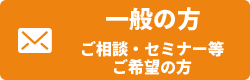Creating an effective content calendar goes beyond listing topics on a spreadsheet. It requires a strategic framework that aligns with your business goals, optimizes workflow, and ensures timely delivery. This deep-dive explores the nuanced, actionable techniques you can implement to design a content calendar that is not only reliable but also adaptable to dynamic content needs and market trends. To contextualize this, consider the broader insights from “How to Create Effective Content Calendars for Consistent Publishing”, which provides foundational understanding.
1. Selecting and Prioritizing Content Topics for Your Calendar
a) Conducting Topic Research Using Audience Data and SEO Tools
Start by leveraging advanced SEO tools like Ahrefs, SEMrush, or Moz to identify high-volume keywords aligned with your niche. Use their Keyword Explorer to discover search intent, difficulty scores, and trending topics. Supplement this with audience analytics from Google Analytics or social media insights to understand what your existing visitors engage with most. For example, if your website shows a spike in traffic for “sustainable fashion tips,” prioritize creating content around that theme.
b) Establishing Content Priorities Based on Business Goals and Seasonal Trends
Map your content ideas against quarterly business objectives. For instance, if launching a new product in Q2, allocate more resources to product-related content during that period. Use tools like Google Trends to identify seasonal topics—e.g., holiday gift guides or summer wellness tips—and schedule their production accordingly. Create a priority matrix that scores topics based on potential impact, relevance, and resource availability.
c) Creating a Topic Matrix to Map Content Types, Themes, and Publishing Frequency
Design a comprehensive topic matrix in a spreadsheet that cross-references content types (blog posts, videos, infographics) with themes (how-to, case studies, industry news) and frequency (weekly, biweekly). Use columns for each dimension and color-code cells to visualize saturation levels. For example, assign red to overused themes, yellow for moderate, and green for underrepresented topics. This visual aid helps prevent content overlaps and gaps.
d) Case Study: Using Audience Surveys to Refine Content Topic Selection
Implement quarterly surveys asking your audience about their content preferences and pain points. Use tools like Typeform or SurveyMonkey to gather structured feedback. Analyze responses to identify underserved topics or content formats your audience desires. For example, if multiple surveys indicate interest in “behind-the-scenes” content, allocate space for such stories in your upcoming calendar, ensuring audience-centricity and engagement.
2. Designing a Practical Content Calendar Framework
a) Choosing the Right Calendar Format (Digital Tools vs. Physical Planners)
Select a format that matches your team’s workflow and preferences. Digital tools like Asana, Trello, or Notion enable real-time collaboration, automatic reminders, and integration with other platforms. For example, in Trello, create columns for each stage—idea, drafting, review, scheduled, published—and assign cards accordingly. Physical planners can work for solo creators or small teams who prefer tactile planning but should be supplemented with digital backups for flexibility.
b) Defining Publishing Cadence and Frequency for Different Content Types
Establish clear publishing rhythms: blog posts every Tuesday, videos biweekly on Thursdays, social media posts daily. Use historical data to inform these frequencies—if analytics show diminishing returns for more than three blog posts per week, scale back accordingly. Document these standards within your calendar to maintain consistency and manage stakeholder expectations.
c) Building a Content Workflow Timeline with Deadlines and Review Stages
Create a detailed timeline that includes each step: ideation, research, drafting, editing, fact-checking, approval, scheduling, and publishing. For instance, allocate 3 days for drafting, 2 days for revisions, and 1 day for final review. Use Gantt charts in tools like ClickUp or Smartsheet to visualize overlaps and dependencies, ensuring smooth transitions between stages and avoiding bottlenecks.
d) Example: Step-by-Step Setup of a Monthly Content Calendar in a Project Management Tool
Begin by creating a new project titled “Monthly Content Plan.” List all content pieces as individual tasks with due dates aligned to your publishing schedule. Assign roles—e.g., writer, editor, designer. Use labels like “In Progress,” “Needs Review,” and “Scheduled” for status tracking. Set automation rules for reminders, such as “If task is overdue by 2 days, send notification to responsible team member.”
3. Detailed Workflow for Content Planning and Scheduling
a) Assigning Content Responsibilities and Roles
Define clear roles—content strategist, writer, designer, reviewer, publisher—and assign responsibilities at the outset. Use RACI matrices to clarify who is Responsible, Accountable, Consulted, and Informed for each task. For example, a blog post might have the writer responsible, editor accountable, graphic designer consulted, and marketing team informed.
b) Developing Content Outlines and Drafting Deadlines
Use detailed templates for outlines that include sections like introduction, key points, CTA, and source references. Set internal deadlines—e.g., outline by day 3, first draft by day 7, final draft by day 10. Enforce these with automated alerts in your project management system to maintain momentum.
c) Incorporating Buffer Times for Revisions and Unexpected Delays
Add a buffer of 20-30% to your timelines for unforeseen delays. For example, if a post typically takes 5 days, allocate 6-7 days to accommodate revisions, feedback, or technical issues. Use calendar overlays or Slack reminders to alert responsible parties as deadlines approach.
d) Practical Tip: Using Color-Coding and Labels for Clear Task Visibility
In digital tools, assign colors to task statuses: green for completed, yellow for in-progress, red for blocked or urgent. Use labels for content priority—e.g., “High Priority,” “Low Priority”—to facilitate quick visual assessment during team meetings or reviews.
4. Implementing Content Production Processes and Quality Checks
a) Establishing Standard Operating Procedures (SOPs) for Content Creation
Document detailed SOPs covering research standards, tone guidelines, formatting rules, and source attribution. Store these in a shared document repository like Confluence or Google Drive. Regularly review and update SOPs based on feedback and evolving best practices.
b) Integrating Editorial Reviews and Fact-Checking Steps
Implement multi-tiered review processes: initial peer review, fact-checking, and final approval. Use checklists embedded in your CMS or review tools like Grammarly Business or Hemingway Editor to ensure clarity, accuracy, and consistency. For complex topics, assign subject matter experts for fact validation.
c) Utilizing Content Management Systems for Version Control and Collaboration
Leverage platforms like Google Docs, WordPress, or Contentful for real-time collaboration and version history. Set permissions to control editing rights and use comments for feedback. Maintain a changelog for each piece to track revisions and ensure accountability.
d) Example Workflow: From Draft to Final Approval in a Shared Platform
Start with a draft in Google Docs, tagged with “Draft” label. Share with reviewers with comment privileges. Incorporate feedback, then transition the document to “Ready for Final Review.” Once approved, publish or schedule directly from the platform, ensuring seamless handoff.
5. Automating and Synchronizing Publishing Schedules
a) Setting Up Automated Publishing with Content Management Tools (e.g., WordPress, HubSpot)
Use scheduling features within your CMS: in WordPress, set publish dates during post creation; in HubSpot, create workflows that trigger publication based on calendar events. For social media, tools like Buffer or Hootsuite can queue posts linked to your content calendar, reducing manual effort.
b) Linking Content Calendar to Social Media and Email Campaign Schedules
Integrate your content calendar with social media management tools via API or manual import. Schedule social shares to coincide with publication dates. For email campaigns, plan newsletters around new content releases, ensuring synchronization through shared project timelines or automation triggers.
c) Using Notifications and Reminders to Maintain Publishing Consistency
Set up automated email reminders or Slack notifications for upcoming deadlines. Use calendar integrations (Google Calendar, Outlook) with alert functionalities for key milestones. For example, a reminder 48 hours before a scheduled post ensures final checks are completed.
d) Case Study: Automating Weekly Blog Posts and Social Shares
Implement a Zapier workflow that triggers when a new blog post is scheduled in WordPress, automatically creating social media posts in Buffer. Include tagging, custom messages, and scheduling times aligned with your calendar. This reduces manual oversight and guarantees consistent distribution.
6. Monitoring, Analyzing, and Adjusting Your Content Calendar
a) Tracking Performance Metrics Linked to Scheduled Content (Engagement, Traffic)
Use analytics dashboards like Google Data Studio or native platform insights to monitor KPIs such as page views, time on page, shares, and conversions. Link each piece of content to UTM parameters for precise attribution. Regularly export data to identify trends and adjust your schedule accordingly.
b) Identifying Gaps or Overlaps in Content Publishing Frequency
Analyze publication timelines versus engagement metrics. If certain themes underperform or are overrepresented, recalibrate your frequency. Use heat maps or content audits to visualize content density and identify underserved areas.
c) Making Data-Driven Adjustments to Content Topics and Timing
Apply insights from your analytics to refine your topic matrix. For instance, if data shows videos outperform articles, allocate more resources to video production. Adjust publishing times based on audience activity peaks—e.g., schedule posts during high engagement hours identified through analytics.
d) Practical Example: Quarterly Review Process to Optimize Calendar Effectiveness
Set quarterly review meetings to evaluate your content calendar’s performance. Prepare reports highlighting top-performing topics, underperformers, and scheduling bottlenecks. Use this data to pivot your strategy—perhaps shifting focus from blog articles to more interactive formats or adjusting publication frequency.
7. Common Pitfalls and How to Avoid Them
a) Overloading the Calendar Without Buffer Periods
Avoid cramming your schedule with back-to-back content. Always reserve at least 15-20% of your calendar for unforeseen delays or trending topics. Implement “buffer days” explicitly in your planning tools, and communicate these to your team.
b) Neglecting Flexibility for Trending Topics or Unforeseen Opportunities
Design your calendar with “flex days” or “opportunity slots” that can be filled at short notice. For example, leave Thursdays open for trending industry news or spontaneous campaigns, and ensure your team is aware of these flexible windows.
c) Ignoring Stakeholder Feedback and Content Performance Data
Regularly solicit feedback from your team and audience. Use structured review sessions to incorporate lessons learned. Disregarding such insights can lead to misaligned content strategies and reduced engagement.