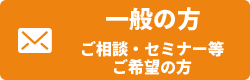Implementing data-driven personalization in email marketing is a complex but highly rewarding process that transforms generic campaigns into tailored customer experiences. This deep-dive explores the intricate technical steps, practical strategies, and advanced techniques needed to harness real-time customer data effectively. Our focus is on actionable insights that enable marketers and developers to create highly personalized, scalable, and compliant email campaigns, building upon the broader context of “How to Implement Data-Driven Personalization in Email Campaigns”.
- 1. Integrating Real-Time Customer Data into Email Personalization
- 2. Segmenting Audiences Based on Behavioral Triggers
- 3. Crafting Personalized Content Using Data Attributes
- 4. Implementing Advanced Personalization Techniques
- 5. Technical Setup for Data-Driven Personalization
- 6. Testing and Optimizing Personalized Email Campaigns
- 7. Case Studies: Successful Implementations
- 8. Final Best Practices and Strategic Considerations
1. Integrating Real-Time Customer Data into Email Personalization
a) Setting Up Data Collection Pipelines for Instant Access
Establishing a robust data pipeline is foundational. Begin by integrating event tracking systems such as JavaScript-based tracking pixels embedded on your website to capture user interactions like clicks, page visits, and cart additions. Use a dedicated data ingestion layer—such as a message broker like Apache Kafka or managed services like AWS Kinesis—to buffer and process incoming data streams in real time. For instance, when a user abandons a cart, the event is immediately pushed into your data layer, allowing downstream systems to access this information instantly.
b) Utilizing APIs for Continuous Data Syncing
APIs serve as the bridge between your data sources and email platform. Implement RESTful or GraphQL APIs that expose user data points—such as recent activity, loyalty status, or preferences—and establish scheduled synchronization jobs. For example, set up a cron job to query your customer database every 5 minutes, updating user profiles with the latest behavioral data. To ensure minimal latency, consider webhooks that trigger data updates immediately upon event occurrence, such as a completed purchase.
c) Ensuring Data Accuracy and Freshness for Personalization
Data freshness is critical. Use versioning and timestamping for customer profiles to verify data currency. Implement validation routines that flag inconsistent or outdated data—e.g., a purchase date in the future. Regularly audit data pipelines to identify bottlenecks or failures. Incorporate fallback mechanisms: if real-time data isn’t available, default to the most recent cached profile, but prioritize updating it with fresh data during each sync cycle. This approach maintains a balance between personalization quality and system stability.
2. Segmenting Audiences Based on Behavioral Triggers
a) Identifying Key Behavioral Events (e.g., Cart Abandonment, Page Visits)
Start by mapping critical customer actions that indicate intent or engagement. For example, track cart abandonment by monitoring if a user adds items but doesn’t complete checkout within a defined window—say 24 hours. Use event IDs and timestamps stored in your data layer to trigger segmentation updates. For page visits, log URLs and time spent, which can inform interest in specific categories or products. These data points are essential for creating highly targeted segments.
b) Automating Dynamic Segmentation Rules
Leverage automation tools within your CRM or ESP—such as HubSpot, Klaviyo, or Mailchimp—to define segmentation rules based on real-time data. For example, set rules: “If a user abandoned cart > 24 hours ago, include in ‘Recent Abandoners’ segment.” Use SQL queries or API filters to dynamically update segments. Schedule these updates to run every few minutes, ensuring your campaigns target the latest customer statuses.
c) Combining Multiple Behavioral Data Points for Precise Targeting
Achieve granularity by combining data points—like recent page visits, time since last purchase, and engagement score—to create multidimensional segments. For instance, target users who visited a product page, added the item to cart within 48 hours, and have high engagement scores. Use Boolean logic in your segmentation rules or create custom SQL views in your data warehouse to identify these cohorts. Regularly refine rules based on campaign performance metrics.
3. Crafting Personalized Content Using Data Attributes
a) Mapping Customer Data to Email Content Elements
Create a comprehensive data schema that links customer attributes—such as name, location, purchase history—to specific email content placeholders. For example, use a templating engine like Handlebars or Liquid to insert {{first_name}}, {{recent_purchase}}, or {{location}}. Populate these placeholders dynamically during email rendering by passing the latest customer profile data from your data warehouse or API responses.
b) Creating Conditional Content Blocks (e.g., if-else Logic in Email Templates)
Use conditional logic to tailor content blocks. For example, in your email template, include:
{{#if has_recent_purchase}}
Thank you for purchasing {{recent_purchase}}. Here's a special offer just for you!
{{else}}
Discover our latest products tailored to your interests.
{{/if}}
Implement these in your email platform’s templating engine, ensuring that your data source provides the necessary flags or attributes during rendering.
c) Leveraging Customer Purchase History for Product Recommendations
Build a product recommendation engine that queries purchase history data to suggest relevant items. For example, create a lookup table mapping categories or brands to customer IDs. Use this data to dynamically insert personalized product carousels or links within emails, such as:
Ensure your recommendation logic is updated in real time, based on the latest purchase data, to maintain relevance and increase conversion.
4. Implementing Advanced Personalization Techniques
a) Using Machine Learning for Predictive Personalization (e.g., Next Best Offer)
Deploy machine learning models trained on historical customer data to predict actions like next purchase or churn risk. Use platforms such as TensorFlow or Azure ML to develop models, then expose predictions via APIs. For instance, an API might return a Next Best Offer score, which you can embed into your email content dynamically. Automate model retraining monthly to adapt to evolving customer behavior, and integrate model outputs into your segmentation and content personalization workflows.
b) Personalizing Subject Lines Based on Customer Behavior and Preferences
Apply NLP techniques to analyze open and click data, deriving themes or keywords that resonate with each user. Use these insights to craft dynamic subject lines, such as:
{{#if recent_category}}
Don’t Miss Out on the Latest in {{recent_category}}!
{{else}}
Exclusive Deals Just for You!
{{/if}}
Test subject line variations systematically, using A/B testing, and monitor open rates to refine your predictive models.
c) Dynamic Images and Content Blocks Based on User Data
Implement server-side or client-side rendering to serve images tailored to user preferences or behaviors. For example, if a user frequently browses outdoor gear, serve a hero image featuring the latest outdoor collection. Use image APIs that accept parameters like category or user location to generate personalized visuals. Combine this with conditional HTML blocks to display product recommendations or personalized offers dynamically.
5. Technical Setup for Data-Driven Personalization
a) Choosing the Right Email Marketing Platform with Personalization Capabilities
Select platforms like Customer.io, Klaviyo, or Salesforce Marketing Cloud that natively support real-time data integration, dynamic content blocks, and API extensibility. Evaluate their API documentation, webhook support, and segmentation features. Ensure the platform allows for server-side rendering or supports embedded personalization scripts for advanced use cases.
b) Integrating Customer Data Platforms (CDPs) with Email Systems
Use a CDP like Segment or Tealium to unify customer data from multiple sources—web, app, CRM—and expose it via APIs. Set up bidirectional integrations: push behavioral data into the CDP, then retrieve enriched profiles for email personalization. Establish data sync routines with tools like Zapier or custom ETL pipelines, ensuring real-time or near-real-time updates for maximum relevance.
c) Setting Up Data Privacy and Compliance Measures (GDPR, CCPA)
Implement consent management platforms (CMP) to obtain explicit user permissions before data collection. Use hashed identifiers and encrypted data transfer protocols to protect user data. Regularly audit data handling practices, and provide transparent privacy notices. Automate opt-out processes and ensure your data storage complies with regional regulations, reducing legal risks and building customer trust.
6. Testing and Optimizing Personalized Email Campaigns
a) A/B Testing Different Personalization Strategies
Design controlled experiments comparing variations—such as personalized subject lines, dynamic images, or content blocks. Use multivariate testing where feasible to evaluate multiple factors simultaneously. Ensure statistical significance by calculating sample size using power analysis, and interpret results with confidence intervals. Tools like Optimizely or built-in ESP testing modules can facilitate this process.
b) Analyzing Engagement Metrics to Refine Personalization Tactics
Track key KPIs—open rates, click-through rates, conversions, and engagement scores—and segment data to identify patterns. Use heatmaps, click-tracking, and time-to-open metrics for granular insights. Implement dashboards with tools like Tableau or Power BI for ongoing analysis. Adjust your personalization algorithms based on these insights to improve relevance over time.